Intellark
Intellark is an Arabic keyboard layout for intuitive typing in Arabic. It was designed and patented by the Canadian company Intellaren's . 48 Arabic letters shown in figure 1 can be produced with Intellark (note the addition of پ (p) and ڤ (v) for purposes of accurate transliteration/transcription). It is specifically designed for keyboard typists who type using Latin-based keyboard layouts similar to the one shown in figure 2, but wish to type in languages derived from the Arabic alphabet using their current typing knowledge and speed. Users with touch typing abilities in Latin-based keyboard layouts should find Intellark straight forward to learn typing in Arabic.[1]
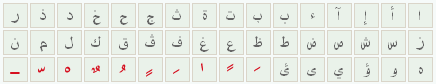

The theory behind the Intellark keyboard map
Intellark was invented to address many of the problems inherent in current Arabic keyboard layouts from the perspective of the Latin-keyboard trained typist. Remembering that there are 48 Arabic characters to be mapped to 26-key keyboard layouts, the following are potential problems that usually arise.
- Although there exists a 73% similarity[2] between phonetic sound of Arabic and Latin letters, yet each letter occupies its own key location on its keyboard layout (Letters S and س are the only exception as they have the same phonetic sound and are mapped to the same keyboard key).
- Same letter/ligature family, but many locations to remember! For example, و and ؤ are the same letter family, so are ي ى ئ and ا أ إ آ ء, or لا لأ لإ لآ are the same ligature family, yet, almost each member of each family is designated its own key, which makes it hard to remember key locations.
- Letters closely related, but a distance apart! A clear example is the letter family of د and ذ which occupy extremely distant key locations.
- Although non-alphabetic symbols are commonly shared among languages, paired-symbol locations are unnecessarily inter-swapped, and some punctuation character and mathematical operators key unnecessarily have different locations under different layouts
- To cater for the greater number of Arabic characters than there are keyboard keys to represent, number keys are often borrowed to produce Arabic characters, thereby i) increasing the number of key locations to learn, ii) hindering the speed of touch typists and comfortable hand positions, and iii) unintentionally exhibiting insensitivity towards Arabic alphabet
- Cluttering keys with different and unrelated labels on keys is not easy on the eyes
- Finally and because of the familiarity of typists with Latin-keyboard layouts, they often resort to typing Arabic in Latin Letters such as "marhaba" and "3abdo"
Intellark is designed to maximize knowledge transfer from the following sources of knowledge or experiences:
- Typists’ previous knowledge of Latin-based keyboard layouts such as QWERTY in Fig. 2. For example, if the typist knows where the letters s, r, b, q and m are, they that knowledge is transferred to producing ق, ب, ر, س and م .
- Knowledge of the alphabetical order of blocks of letters in the Arabic alphabet. For example, Letter د reminds of ذ and so they form a single letter block. Similarly, س reminds of ش, and ص is alias to ض as is ط is alias to ظ.
- Intuitive knowledge of the frequency order among letters of the same family. For example, ا is more frequent than أ with hamza above, which is more frequent than إ with hamza below.
- The manner in which the letters within a single block are hand-stroked in Arabic. For example, if د takes one stroke to sketch on paper, where one stroke indicates that a pencil needs to be placed on paper only once for sketching the letter before lifting it up, then ذ takes two, the second stroke being in the form of a dot.
Exploiting the user's knowledge on the above points therefore keeps the learning curve relatively flat for learning Intellark fairly quickly. Fig. 3 shows a table that shows the Intellark mapping scheme. In the figure, each row shows an adjacency list that connects an English letter to its most vocal-sound equivalent character from the Arabic character set, which in turn draws further relationships between each mapped-to Arabic character and a subset of Arabic characters that are similar in shape, phonetic sound or both, frequency respected.
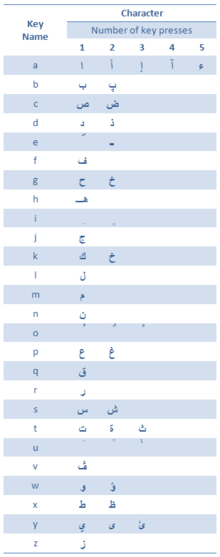
Intellark mechanics
Unlike linear one-to-one keyboard layouts that typically map a single character to each key, Intellark is a one-to-many keyboard layout that maps one or more characters (Arabic letters and diacritics) to each key on a typical keyboard, where the second and beyond-second characters are produced as a function of key pressed and key timing. If the time difference between presses of the key is within tolerance (e.g., 300 milliseconds or less), the current character is replaced by another one that is a of lesser frequency but is logically and intuitively related to the main key character.
Examples
Relying on the Intellark map shown in Fig. 3, the following holds.
- To type ت, press t.
- To type ة as in ذرة or جنة, type t2 (i.e., type t twice very rapidly).
- To type ث, you may either press t3, or simply press T (i.e., Shift t). Therefore, holding down the Shift key while pressing a certain key continuously accesses the adjacency list associated with that key in reverse order.
- For Key t's adjacency list, ت is placed before ة because of its higher frequency, which is in turn placed before ث for the same reason. Fig. 4 shows a bar-chart of Arabic Letter Frequency.
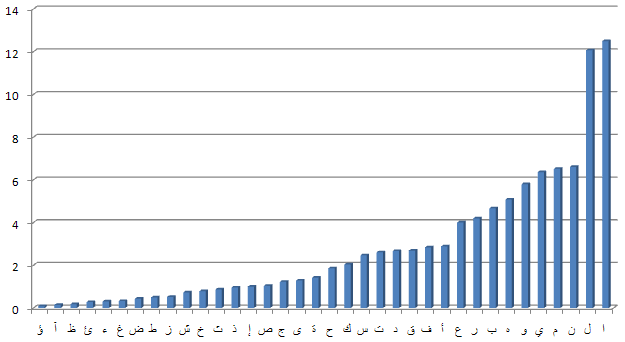
Imposing Intellark map on a QWERTY keyboard layout image
Figure 5 shows how Intellark may fit on a QWERTY keyboard layout. The rules for using this bulletin board image are as follows.
- English blue-colored labels reside in the bottom-right corner.
- First key press produces the brown-colored labels.
- Second key press produces/adds the red-colored labels.
- Third key press produces/adds the green-colored labels.
- Keys with multiple Arabic labels read from top-right corner to bottom-left corner in a convex arc-shaped path. Key A is a good example of this where first press produces ا, second press produces أ, third press produces إ, fourth (or second press while holding down the Shift key) produces آ, and finally, Shift a produces ء.

References
- ↑ "Intellark for typing in Arabic". The free Libya. 2011. Retrieved 26 March 2011.
- ↑ Madi, Mohsen (2011). "Intellark Online Tutorial". Intellaren Articles. Retrieved 24 March 2011. External link in
|publisher=(help)
External links
- Tools to analyze Arabic text letters and words.
- A detailed study of Statistical Distributions of Arabic Text Letters.
- Simple typing examples are shown on Intellark homepage.
- Full interactive tutorial is available on Intellark online tutorial homepage, in English and in Arabic.
- Short video on how Intellark clicks that shows time difference between two or more key presses while typing.
- Open Source fonts for Arabic script
- Virtual Arabic keyboard online with Arabic transliteration support
- Arabic Keyboard